In the wake of the digital age, the way we work has undergone a profound transformation. Traditional office spaces have given way to remote work setups, allowing employees to collaborate and contribute from the comfort of their homes or remote locations. This shift, though driven by unforeseen circumstances, has highlighted the importance of seamless document digitization for a remote workforce.
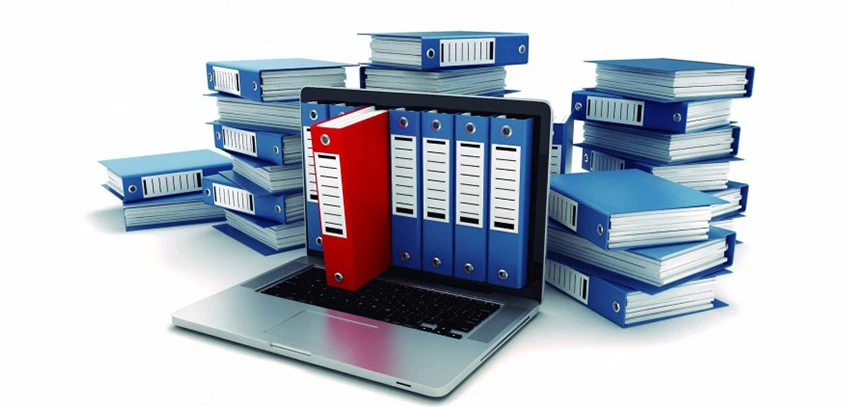
The Remote Work Revolution
The remote work revolution was already on the horizon, but the global pandemic accelerated its adoption. Suddenly, companies of all sizes had to adapt quickly to ensure business continuity while maintaining the safety of their employees. As a result, employees found themselves relying heavily on digital tools and platforms to communicate, collaborate, and share information.
The Challenge of Physical Documents
For many organizations, the sudden shift to remote work presented a unique challenge: what to do with physical documents that were once an integral part of their daily operations. Contracts, invoices, reports, and other essential paperwork that used to be accessible in office filing cabinets were now out of reach. This is where document digitization came to the rescue.
Document Digitization: The Basics
Document digitization is the process of converting physical documents into digital formats, making them accessible and manageable from anywhere with an internet connection. This transformation involves scanning, indexing, and storing documents electronically. Here’s why it’s crucial for a remote workforce:
-
Accessibility: With digitised documents, employees can access critical information from anywhere, using any device. This accessibility ensures that work can continue seamlessly, regardless of location.
-
Collaboration: Collaborating on physical documents is cumbersome when working remotely. Digitized documents can be easily shared and collaborated on in real time, improving efficiency and teamwork.
-
Security: Physical documents can be lost, damaged, or accessed by unauthorized individuals. Document digitization enhances security by allowing for encryption, access controls, and secure backups.
-
Cost Savings: Maintaining physical documents incurs expenses for storage space, printing, and postage. Digitization reduces these costs significantly.
Steps to Successful Document Digitization
To make document digitization work effectively for a remote workforce, consider these steps:
-
Assessment: Identify which documents need to be digitised. Prioritize those that are essential for day-to-day operations.
-
Scanning and Indexing: Use high-quality scanning equipment to create digital copies of your documents. Properly index them for easy retrieval.
-
Digital Storage: Choose a secure and scalable digital storage solution, such as cloud-based document management systems, to store and organize your digitised documents.
-
Access Control: Implement access controls and permissions to ensure that only authorized personnel can view and edit documents.
-
Training: Provide training to your employees on how to access and use digitised documents effectively.
The Future of Work Is Digital
As remote work continues to gain prominence, document digitization will become even more critical for organizations. It not only ensures business continuity but also enhances efficiency, security, and collaboration among remote teams. Embracing paper-to-pixels is not just a matter of convenience; it’s a strategic move to stay competitive in the evolving landscape of work.
In conclusion
Document digitization is a game-changer for businesses navigating the remote work landscape. By transforming paper documents into digital assets, organizations can empower their remote workforce to thrive in an increasingly digital world. The transition may require initial investment and effort, but the long-term benefits in terms of productivity, accessibility, and security make it a worthwhile endeavour for any forward-thinking company.





