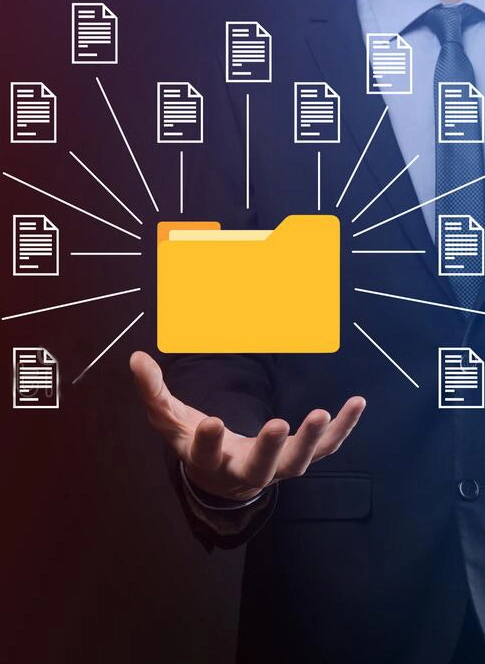We have an answer for you.
DMS is an abbreviation for document management system, which is a software solution for organising, securing, capturing, digitizing, tagging, approving, and completing tasks with your business files.
Although the majority of document management systems store data in the cloud, it is much more than that.
You don’t need to spend your days handling big volumes of digital documents; instead, you can use document management software to save time, money, and energy and focus on other important tasks.
This is a business decision, This decision can improve many aspects of your company.
Document management software means freedom.
The freedom to do so is provided by adopting a paperless workflow and utilizing a document management system.
The long and tedious processes of faxing, searching for information for extended periods of time, manually handling documents, forms, and other administrative tasks are pretty much eliminated
If your organization is completely paper-free, digital organization and control is key in the modern workplace.